Been getting a number of requests for help with posting photos, so here's a copy of a post I made on another thread here:
Quote:
|
Originally Posted by 2Vettes
Call me Helen, but where exactly is the "manage Attachments" you speak of, Rich? I know how to post a picture, but I don't know what you're talking about in that paragraph??? Of course, I may be having a  |
Ah, OK "Helen", let's take it step by step.
Whenever you start a new post, whether is is a NEW thread or a REPLY to an existing thread, below the section where you type in your text will be a section called
Additional Options. In that section will be an area that says
Attach Files
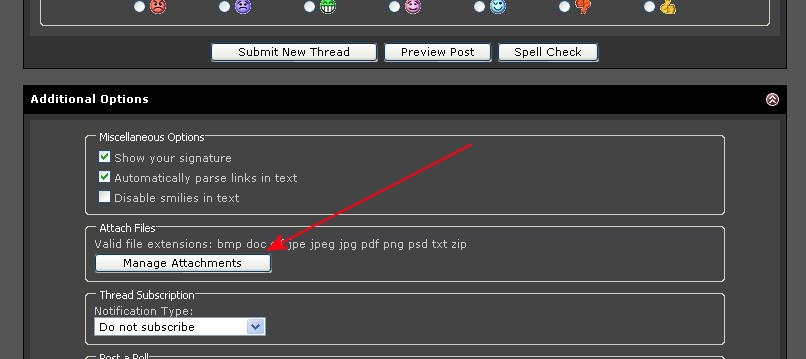
Just click on that button that says
Manage Attachments
That will take you to a screen that offers you four prompts with a BROWSE button to the right of each of them. Plus there is a display of valid file types that can be uploaded as well as the limitations on each file type.
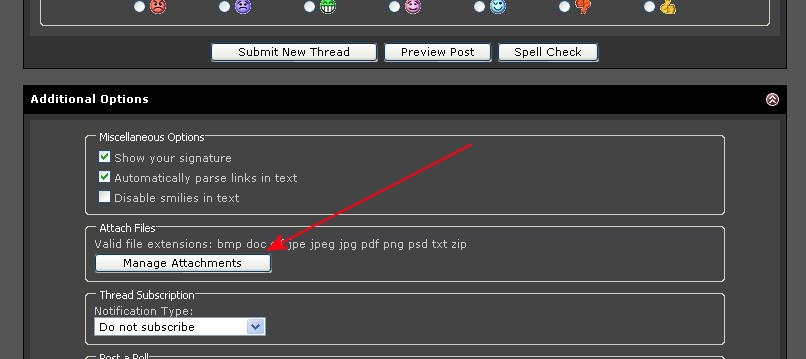
Click on the BROWSE button, which will display a folder on your hard drive in your own computer so you can find the file that you want to upload.
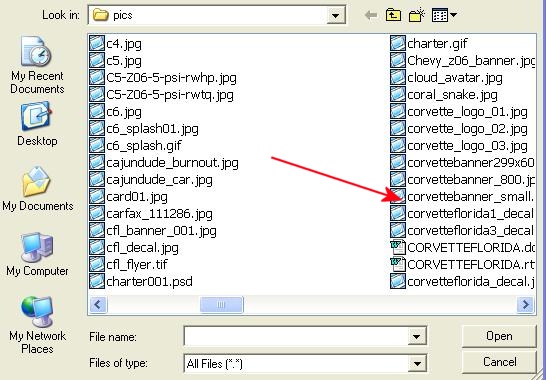
It is up to you to locate that file, but I assume you will know where you put it on your own hard drive in your system.
After you click on that file you want to attach, and it is then displayed in the area that says
File name:, you then click on the
Open button on that screen to close it and tell the system here the file you want to attach.
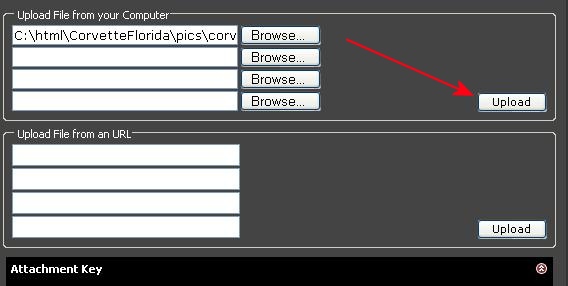
At this time, you can either select three other files to attach in the same method as above, or if there is only one single file to be attached, you then click on that
UPLOAD button to actually upload the file from your computer to the server here. PLEASE NOTE:
This is the step that people will commonly forget to do and think the system did not do what it was supposed to do. Until you click that UPLOAD button, the file is not yet up on the server.
So once you have successfully uploaded the file you want to attach, you will see a screen similar to this:
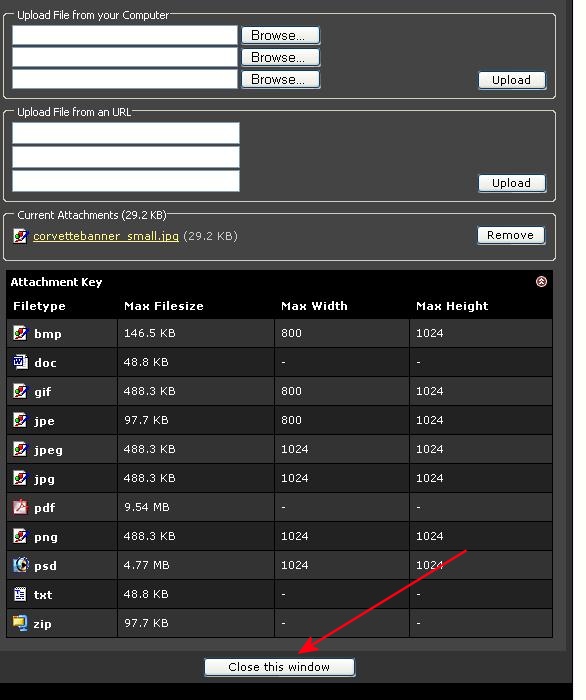
If you are done attaching all files, then simply click on the
Close this window button to return you to the screen where you are entering in the text of your message. Please not that you will NOT see the photo at this time within the text area of your message you are typing in. The only indication you will see of your attached file(s) at this time will be the name of the file displayed in that Attach Files area of your current screen. Please note that attached files will display at the BOTTOM of your message you are typing.
When you are done typing in your message, simply click on the
Submit Reply button, and your photo should be displayed within the message you just typed in.
So, that's IT!

